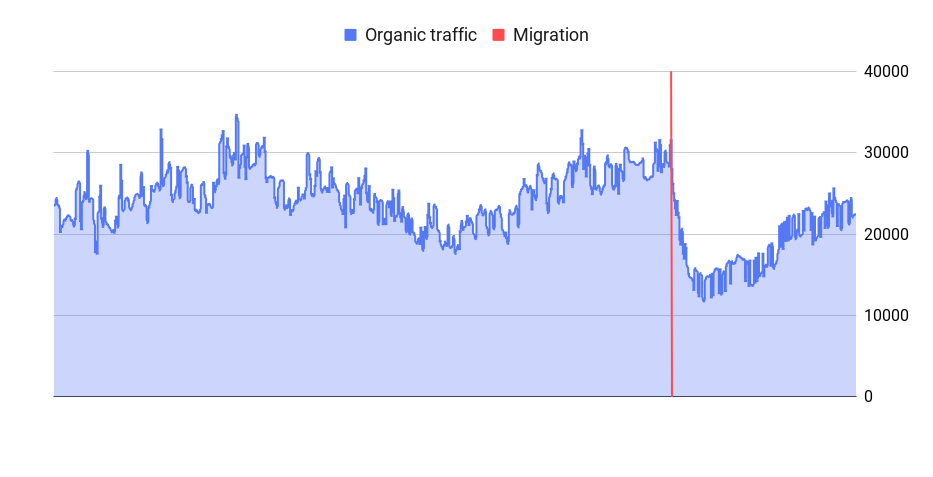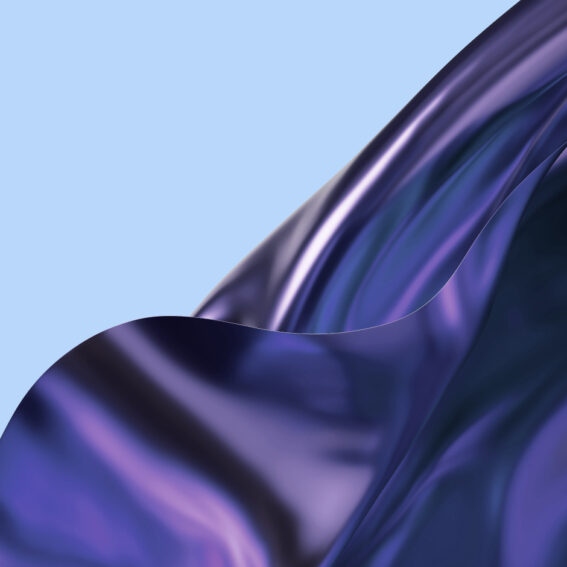How to manage SEO during a website migration

Martin Kristiansen
Senior SEO Specialist
Whether you’re revamping your design, changing your domain name, or switching platforms, migrating a website can make-or-break the SEO of any business. The process involves not just moving content, but ensuring that your search engine rankings remain intact and potentially improve. Learn how to navigate this complex process and safeguard your SEO here!
What is a website migration?
A website migration involves the comprehensive process of moving a website from one environment to another. This can include changes in the website’s domain name, hosting platform, content management system (CMS), or overall structure and design. Website migrations are often planned to improve a site’s performance, enhance security, or modernise outdated technology.
Different types of migrations
When talking about website migrations, we often talk about four types of projects:
- Moving to a new framework or CMS without changing URLs
- Changing your website architecture
- Changing your domain
- Merging websites together
More often than not, it’s a combination of the projects above. The more changes needed, the more complex and riskier the migration. Let’s quickly discuss the options!
Moving to a new framework or CMS without changing URLs
This type of migration preserves the existing SEO authority, as search engines can still find and index your pages at their established addresses, and avoid the pitfalls of broken links or 404 errors.
The challenge is to make sure that you’re not moving your content to a less SEO-friendly environment. If the baseline for SEO is lower, you can expect a drop in organic traffic and visibility.
Ensuring the new CMS at least has the same baseline when it comes to page speed, core web vitals, rendering capabilities, the amount of internal links etc. is essential. Conducting thorough testing and comparing on a staging environment before the full migration can help identify potential issues, allowing for adjustments to be made without impacting the live site.
Changing your website architecture
Changing the website architecture is another type of migration. It’s a risky move since it involves modifications to the internal linking structure, which can significantly impact the flow of authority throughout the site. Internal links are crucial for distributing page authority and ensuring that search engines can effectively crawl and index your content. Disruptions to this structure can result in diminished link equity, reducing the visibility of key pages in search engine results.
If the result is that prioritised pages end up positioned further down in the website hierarchy or receive fewer internal links, a decline in their performance can be anticipated.
Changing your domain
Changing your domain name is not limited to rebranding efforts; it also occurs when transitioning from HTTP to HTTPS, or when switching from a regional domain such as .se to a global domain like .com/sv. Even if the website structure remains the same, there will be changes to the URL-addresses.
Additionally, it’s essential to update all references to the old domain, including backlinks, marketing materials, and social media profiles, to maintain brand consistency and authority. Thorough planning, meticulous execution, and continuous monitoring are crucial to mitigate risks and ensure a smooth transition during a domain name change.
Merging websites together
Merging websites together means migrating one domain into another ecosystem. This process involves comprehensive planning to maintain SEO value and ensure a seamless transition. For this type of migration, you also need to map and consolidate content to avoid duplication which can confuse search engines and dilute SEO value.
Why should you involve an SEO-specialist?
Whether it be technical, content, website structure, design, or links, every change you make on your website affects your SEO. The bigger the change, the bigger the potential negative impact (and migrations are a BIG change).
The primary goal as an SEO-consultant is to minimise the risk of losing organic traffic during the migration. The process can be broken down into two key priorities:
- Make sure that we successfully transfer SEO-authority from Site A to Site B.
- Achieve at least the same baseline (if not higher) of SEO-optimisation for Site B
Setting the stage for SEO success
Unfortunately, there is no one size fits all approach when it comes to migrations. It all comes down to what will change, and as mentioned above, it’s usually a combination of the different types listed above.
Create the migration strategy
Creating a migration strategy is essential to ensure a smooth transition and maintain your website’s SEO performance.
If you own an e-commerce selling snowboards, a drop during the summer period won’t hit you as hard as drop during the winter. Time your move to coincide with the off season. By doing so, you can reduce the potential loss of traffic and revenue.
Additionally, we’re always advising our clients to change as little as possible during a site move. Imagine that you change design, CMS, content and website structure all at once. You see a drop in organic visibility – how do you know what caused the drop? This approach allows you to isolate potential risks and identify any issues that may arise from each change, making it easier to address problems promptly.
For large websites, splitting the migration into smaller, manageable steps is advisable. This phased approach not only reduces the complexity of the migration but also makes it easier to monitor and adjust implementations as needed, ensuring that each segment is successfully transitioned with minimal disruption.
Backing up existing data & benchmarking
This involves crawling the entire website to extract all URLs, content, meta tags, schema markup, and other important SEO elements. It’s also beneficial to enable JavaScript rendering for the crawler so you can compare the rendered HTML between the old and the new site, to make sure that no content is hidden for GoogleBot. You can do all of this with a crawler such as Screaming Frog. You can also connect the PageSpeed API to Screaming Frog to extract a baseline of PageSpeed and Core Web Vitals metrics.
By creating a comprehensive snapshot of the site, you ensure that no valuable data is lost during the transition. The data also helps you compare the new site against the old to spot differences if a drop occurs.
Additionally, benchmarking the current SEO performance, including rankings, organic traffic, and user engagement metrics, provides a baseline against which the success of the migration can be measured.
Existing URL analysis
The next step is to understand which pages bring in business value from organic search and other channels. By using tools such as Google Search Console or Google Analytics, you can easily identify the pages that drive revenue and traffic.
You’d be surprised how few pages account for the majority of value. More often than not, the Pareto principle applies, with 20% of the pages accounting for 80% of the value. We’ve seen cases where 10-20 pages out of hundreds account for 80% of the value. These “vital few” should be treated with extra care during the migration process, meaning they should be audited manually.
Redirect mapping
Redirect mapping involves creating a detailed plan on which pages to redirect and which ones to delete. Each URL from the old site that you’re planning to keep needs to be paired with its corresponding URL on the new site. This is the most critical aspect of site migrations and where we see most website owners fail.
Do you need to redirect all of your URLs? Not necessarily. Only the pages that provide business- and/or SEO-value need a corresponding page on the new site:
- Pages with attributed revenue
- Pages with attributed clicks
- Pages with backlinks
If you have a page that drives 10% of the overall traffic to your existing site and you don’t migrate it, you can expect a 10% drop in traffic.
The golden rule of redirect mapping is to ensure that each old URL redirects to the most relevant new URL, preserving user experience and SEO value. This means avoiding redirects to unrelated pages or the homepage, as well as minimising the use of multiple redirects in a chain, to properly transfer backlink authority.
What about pages that don’t provide any business value, meaning they have no attributed traffic, revenue or backlinks? They don’t need to be mapped or migrated.
SEO-audit on your staging site
Staging sites are used for testing and development, and this is where you usually build your new environment. The primary purpose of auditing a staging site is to compare it with the live version, identifying any discrepancies or flaws before they’re pushed to your live site that is accessible to Google. Simply put, making sure that the staging environment at least has the same baseline of SEO-optimisation. If it doesn’t, you can expect a performance drop even if you successfully move your pages according to best-practices.
To avoid duplicate content issues, it’s also crucial to prevent the staging environment from being indexed by search engines. Google suggests using robots.txt, noindex tags, or access restrictions like password protection to keep your staging site hidden. Ensuring your site isn’t linked or mentioned anywhere online further reduces the risk of it being indexed.
Final thoughts
Migrating a website is a big project that extends beyond the skills of web developers. Make sure to involve an SEO-specialist early on, before decisions have been set in stone. While web developers can handle the technical aspects, an SEO specialist focuses on preserving SEO equity, optimising the new site structure, and preventing any potential traffic loss. With all migrations, you need to create a formidable team consisting of developers, SEO-specialists and copywriters.